Before starting lets know what is an email header?
E-mail header is small piece of information that go with every email and provide information about the sender, recipient, date, subject, email type, etc. The path used to plot the orbit of email and the sender's location .
Yahoo! Mail
1. Right click the mail you want to locate and select "View Full Headers"
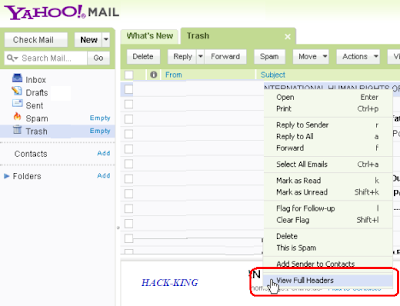
You will see a popup window containing the full header of the email.
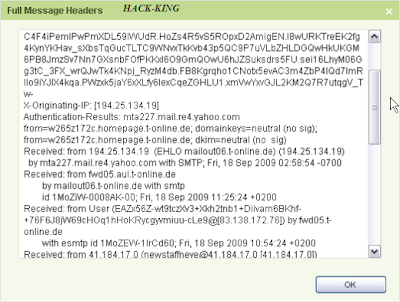
2. Copy all text in the email header.
3. Now open up http://www.ip-adress.com/trace_email/
3. Now open up http://www.ip-adress.com/trace_email/
4. Paste the text of the email header 'in the box given and press "Trace Email Sender."
You will be redirected to a new page where all the details, including the location of the sender, IP, ISP and the details shown.
Windows Live Mail/ Hotmail
1. Right click the email you want to trace and select “View Message Source”
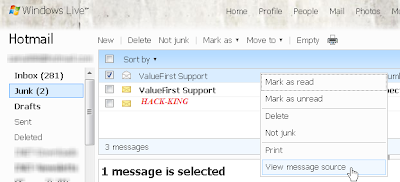
A new window containing the full header of the email will open.
2. Copy all text in the email header.
3. Now open up http://www.ip-adress.com/trace_email
4. Paste the text of the email header 'in the box given and press "Trace Email Sender."
You will be redirected to a new page where all the details, including the location of the sender, IP, ISP and the details shown.
2. Copy all text in the email header.
3. Now open up http://www.ip-adress.com/trace_email
4. Paste the text of the email header 'in the box given and press "Trace Email Sender."
You will be redirected to a new page where all the details, including the location of the sender, IP, ISP and the details shown.
G mail
1. Click the small arrow in the email and select “Show Original”
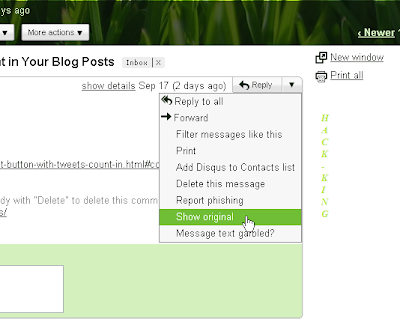
A new window containing the full header of the email will open.
2. Copy all text in the email header.
3. Now open up the http://www.ip-adress.com/trace_email
4. Paste the text of the email header 'in the box given and press "Trace Email Sender."
You will be redirected to a new page where all the details, including the location of the sender, IP, ISP and the details shown.
2. Copy all text in the email header.
3. Now open up the http://www.ip-adress.com/trace_email
4. Paste the text of the email header 'in the box given and press "Trace Email Sender."
You will be redirected to a new page where all the details, including the location of the sender, IP, ISP and the details shown.
Keep visiting :)








