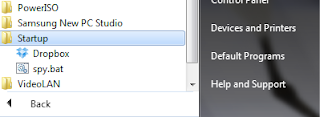All he want is to trace down the number of times and users logged in to his computer.
Some people also might wanna know that how many times there computer got boot up or how many users actually logged in the system while they are away.
There are so many software available on internet claiming to monitor the activities of the computer, however all they require is Internet, huge hard disk space or some more penny which is obviously not comfortable with Geeks like us.
So here I come up with a temporary and simple solution for this. I'll explain it later in the article, if required as its quite simple. Just follow the Steps:
Open Notepad. Copy the below script:
Save it as spy.batecho. >> logs.txt
TIME /T >> logs.txt
DATE /T >> logs.txt
echo %USERNAME% >> logs.txt
That's it. Now whenever your PC will reboot, the provided script will execute and create a logs.txt file with appropriate TIME,DATA and USERNAME who's responsible for the LOG IN. :)
Simple enough.
Keep Visiting :)